What is HwR?
HwR is a simple android application that reads various sensors from your PC and shows them on your android device.
What is a Sensor?
A sensor can be any measurement from your PC: cpu frequency, cpu temp, physical memory usage, gpu frequency, fan speeds…
How does it look like?
Where do i get it?
Playstore: HwR
What else do i need?
You need HWiNFO and HwInfoTransmitter v1.2.
How do i set up everything?
Open HwR on your android device and press on the help button. Everything is explained in detail in the app itself.
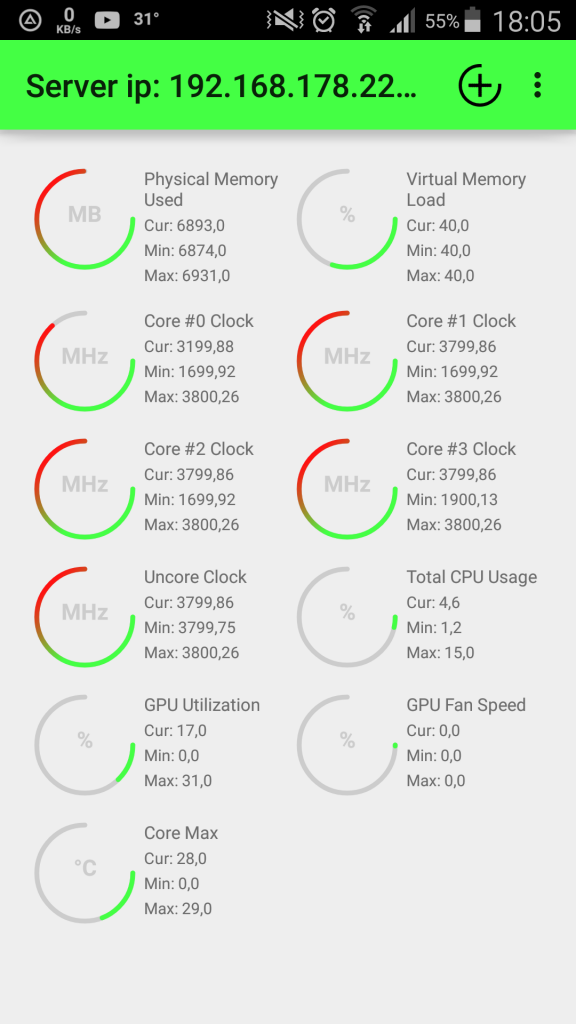
17 Comments
Renan · 02/06/2023 at 06:45
Hello, I really appreciate your App and congratulations on the initiative. Today the software in Windows closes all the time, is it something I can do around here? thanks
RustySilk28 · 24/08/2022 at 07:55
Hi! I*d like to use this napp, but ive loaded several ip’s, but when it starts to load the sensors, then it always says 0 sensors found
AJ · 24/08/2022 at 08:32
Hi, are you on the same network and if yes, is your router actually allowing to talk to other devices?
Brian C · 21/02/2021 at 18:11
Any chance we can get RTSS data? for FPS and frametime
AJ · 21/02/2021 at 19:47
If hwInfo can send it, then it should work out of the box, but i doubt that’s what hwInfo is made for. Implementing such a huge feature would be quite a lot of work, if i can’t use something that can provide me this data. I will check if there is anything that i could use.
DSLeX · 13/10/2019 at 11:40
Hi AJ,
Can you please reupload the HwInfoTransmitter v1.2., the link seems to be broken. Keep up your great work!
Thanks
AJ · 21/10/2019 at 22:48
Hi seems to be a redirect error, trying to fix this 🙂
Edit: should be fixed
Josko · 09/12/2018 at 12:11
do you plan to make it work through usb something similar to logitech g19 lcd? app is great im using it on daily base
AJ · 16/12/2018 at 21:43
Nope no plans for this. Target audience would be even smaller than it already is i guess 🙂 You should check the hwinfo forums, there might be something similar already.
The only project i might do some day is something like an arduino based lcd or eink display based thingy.
SimoFLC · 20/06/2018 at 21:09
http://www.bitesoftechnology.it/software/hwr-android-osd/
Here we go, thanks
Ramzi · 10/10/2017 at 13:57
From this thread:
https://www.hwinfo.com/forum/Thread-HwReceiver-HwTransmitter-Android-App?pid=15401#pid15401
“Would you be interested in making this application open-source?
I think it would be a great idea! I would try contributing to your project as I am very interested in this type of work.”
AJ · 28/10/2017 at 12:33
Actually it is more or less 🙂
Here is the code hosted on github: https://github.com/AJ92/HwInfoReceiver
feel free to do what ever you want with it. If you come up with good additional features we could definitly merge.
Dalva · 08/12/2018 at 08:56
Is the transmitter also open source?
And any license?
Thanks
AJ · 16/12/2018 at 21:35
@Dalva sorry, unfortunatly the windows application is closed source because the shared memory interface with hwinfo sort of is. Thats why i only release a binary. Usage is free ofcourse. If you want to get the raw data from hwinfo you could check out hwinfo forums, if i remember right there was a 3rd party program which has a rest api or you could ask the dev for the shared memory part.
The android app’s source code is under public domain. Should add this in the repo 🙂
theFONZ · 24/05/2017 at 21:53
Great app! Nice and clean UI, very easy to use
Have tried other software to remotely view CPU, GPU and MB temps and speeds etc and found this to be the best option for my needs. Especially as I use HWINFO and MSI Afterburner already which is fantastic
Would love an option for maybe a future build to change the font size/scaling but that is just a personal preference, otherwise this is a very nice looking useful app!
Many thanks !
pedroc1999@hotmail.com · 21/02/2017 at 01:33
What are the ports required by the desktop app? Looking to port forward
AJ · 21/02/2017 at 01:37
It’s 8881 TCP.