HwR received an update… The desktop counterpart HwInfoTransmitter has also been updated! A few new features have finally made it into the app.
New features:
- keep the screen on when viewing sensors (setting)
- new sensor reading identification, add sensors by name from phone instead of ids!
- bug fixes…
Grab it from the Playstore: HwR
Get the desktop application: HwInfoTransmitter v1.1.1
Update (19.02.2017): fixed the desktop app… it did not respond to client requests…


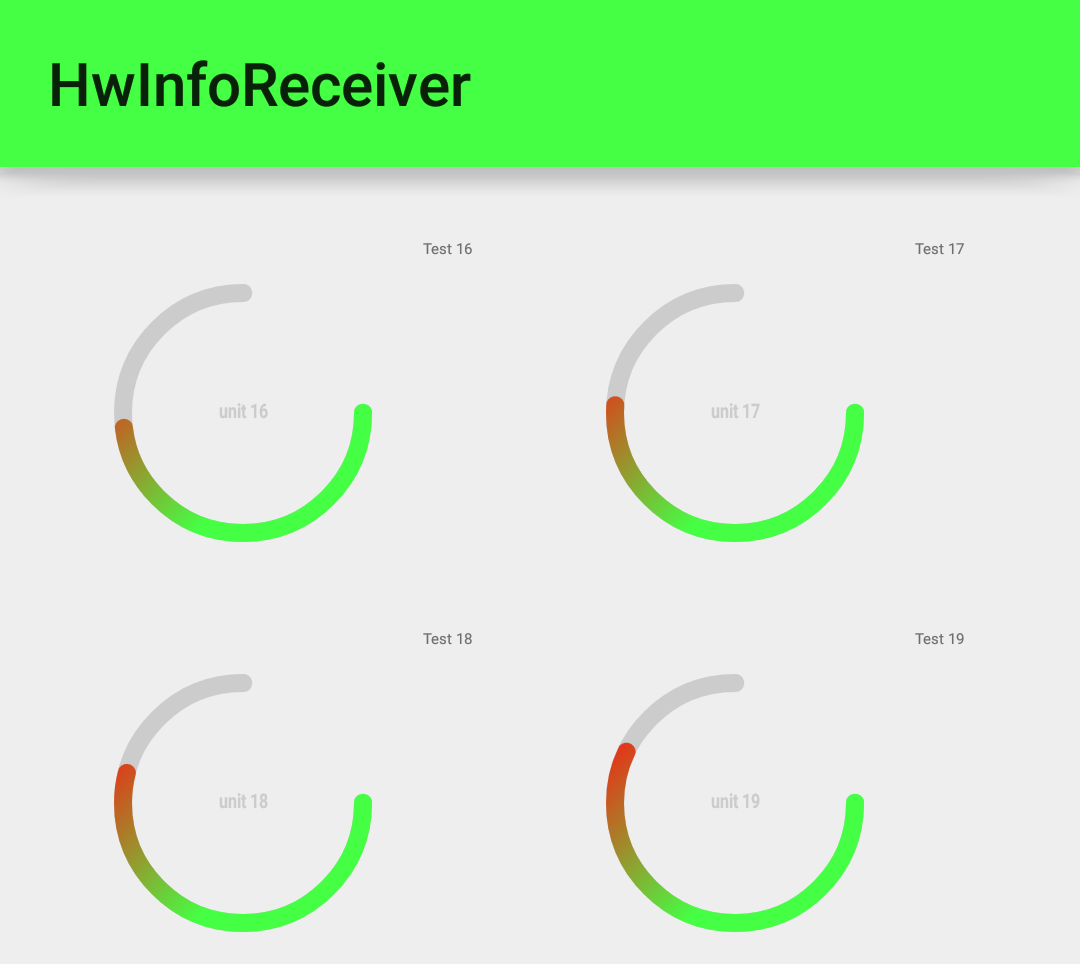
16 Comments
SimoFLC · 10/12/2017 at 21:06
http://www.bitesoftechnology.it/software/hwr-android-osd/
HI i have to thanks you for this app, i did little review and tutorial, i’ll share here, thanks if you want contact me, for question free to do it, thanks.
i would put your name but i have no info.
AJ · 02/01/2018 at 21:42
Awesome tutorial, i dont understand italian, but your videos are awesome 🙂 Super cool 🙂
Eduardo Lopes · 24/08/2017 at 02:55
Hello friend, I see you that halted the hwinfo project for android, I stopped using it too because the layout here for my new tablet was bad, the clocks were small, there is no way to manipulate anything, then I added a second monitor On my PC and put an option that has it on the site of hwinfo, is a very cool gadget and very customizable, i believe that if you made your app based on his layout and with the settings he has to be magnificent , Take a look with affection in my suggestion, if you develop something like this i will probably use your project again, too would be willing to pay some donation value, of course within an average and acceptable value that costs an app in the store android, I’ll be waiting for a return !!!
suggestion image links:
http://imgur.com/EuzFPyE
gadget image link:
http://imgur.com/vBLhZXX
Thanks my friend.
Eduardo Lopes
Eduardo Lopes · 24/08/2017 at 03:03
Complementando, se você perceber que eu coloco as legendas em português, coloquei o layout que eu queria, também é possível criar grupos como apenas temperatura ou apenas utilização, você escolhe os limites mínimo e máximo, escolha as cores da barra quando Certos valores são alcançados, então, quanto maior for um item, a barra irá preencher e mudará de cor de verde para amarelo, depois de laranja e, finalmente, de vermelho, eu achei esse dispositivo realmente perfeito, se você pudesse reproduzir isso no Android, seu aplicativo seria PERFEITO !!!
Eduardo Lopes · 24/08/2017 at 03:04
Sorry , i posted in portuguese , below is in english…
Complementing, if you notice I put the subtitles all in Portuguese, put in the layout that I wanted, it is also possible to create groups as only temperature or only utilization , you choose the minimum and maximum limits, choose the colors of the bar when certain values is reached, so the higher an item the bar will fill and it will change color from green to yellow then to orange and lastly to red, I found this gadget really perfect, if you could reproduce this in android your app would be PERFECT !!!
AJ · 26/08/2017 at 11:08
I will take a look during next week 🙂
Eduardo Lopes · 27/08/2017 at 20:41
Thanks my friends !!!
AJ · 05/10/2017 at 11:51
Sorry dude, wasn’t able to do anything code wise.
Had back-problems and didn’t want to sit so much in front of my computer…
I hope i can manage to address some of the issues this week 🙂
SimoFLC · 10/12/2017 at 19:37
https://photos.app.goo.gl/xGwxK493BT4mkC7V2 Hi Eduardo i like use too Hwinfo monitor, great addon for Hwinfo, should be nice have customizable too on android
Eduardo Lopes · 23/02/2017 at 20:38
Some things I’ve seen, reading the memory of the HW, you can be the names of the sensor renamed ??? Or just can read the original, I say this because it is not very friendly some names that HW puts, several of them I changed to more friendly names only in your app they still appear as originals. The curious thing is that the change I make in the unit (eg MHz to GHz) this change appears in your app, but the change of name not, another thing that would help is the letter size of the current value, it would be easier to see if She was a little bigger !!!
The program on the pc also does not minimize pro tray and also does not save the update time, I use to minimize in the tray a program called third trayconizer, but it would be cool if your own program have this function to go to the tray when minimized !! !
It was nice also to have an option when entering the app already go to the sensors directly without having to click on the IP of the server, it would make it easier for anyone who monitors a single PC !!!
I’m going to use more time here and I’m going through my difficulties with the app and my suggestions !!!
AJ · 23/02/2017 at 20:43
Not sure if renaming makes it to the shared memory. I need to try it out and ask the developer of hwinfo. But all the other suggestions should be no problem 🙂
Eduardo Lopes · 23/02/2017 at 20:48
If you can not read the changed names, what you can do and give the option to change the names of the sensors directly in the app, you can hide the real name of the sensor and let the user put the name he wants to stay longer Friendly
If you notice the last image I sent, you will see that the radiator RPM sensor is called OPT CPU, this is not a friendly name, I would be happier if I could by Radiator Fan.
AJ · 23/02/2017 at 20:31
Cool 🙂 looks quite good now i guess?
I could add an option which sets up how many elements should be in one row so it can be customized a bit more.
Eduardo Lopes · 23/02/2017 at 20:44
It was very good, yes, an option to change each sensor would give greater freedom to the user, a great idea !!!
If you add options to change sensor name, divisors to reduce the size of the values (I found some values with many decimal places) in the gauge could have options of you set fixed values to maximum and minimum, so you would not have to wait for the sensor to vary to have Recorded.
AJ · 23/02/2017 at 20:48
gonna try to implement that stuff during the weekend
Eduardo Lopes · 23/02/2017 at 20:27
Hello friend, how are you?
I apologize I did not return your question before in the other topic of version 1.3, as you released the 1.5 I decided to download it and test it, it improved a lot, I was happy that my suggestions are helping, I’m going to test this new version better and then send new suggestions to You evaluate
About how it was the version 1.3 screen I’ll drop below, in 1.5 improved, but I had to change the dpi of my tablet to get better !!!
1.3v with 98 dpi
http://imgur.com/0Z1cV4k
1.5v with 98 dpi
http://imgur.com/HzcMdib
1.5v with 160 dpi ( actual )
http://imgur.com/nuslNGX
Thanks.