HwInfoReceiver is now called HwR and goes open beta in playstore!
Here’s the link to the app in the playstore: HwR. Get the windows application here: HwInfoTransmitterReleaseOpenBeta
Beta atm only allows 1000 downloads because the current version might be very unstable.
You can find the latest version here: http://blog.sigsegowl.xyz/?page_id=982
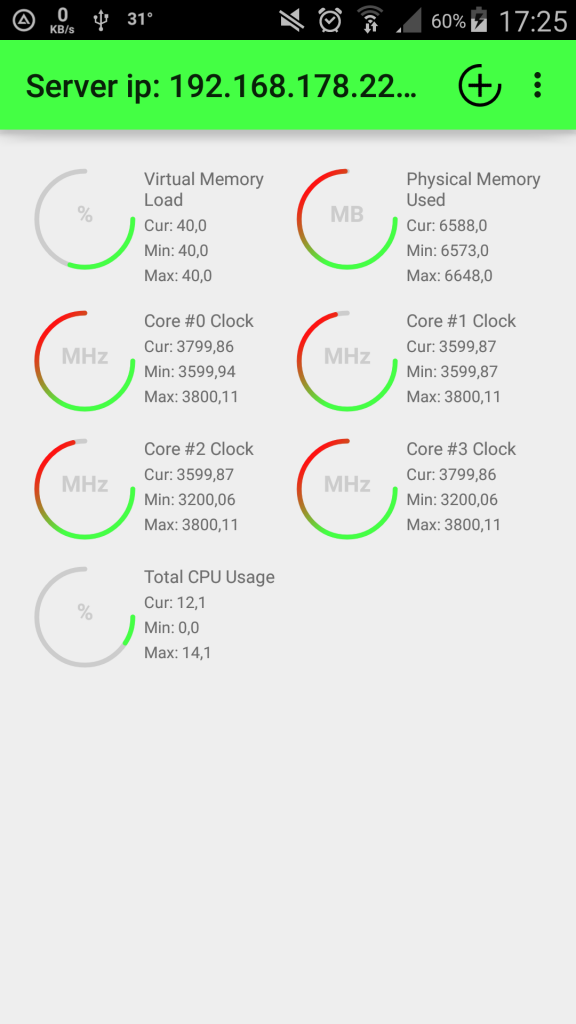

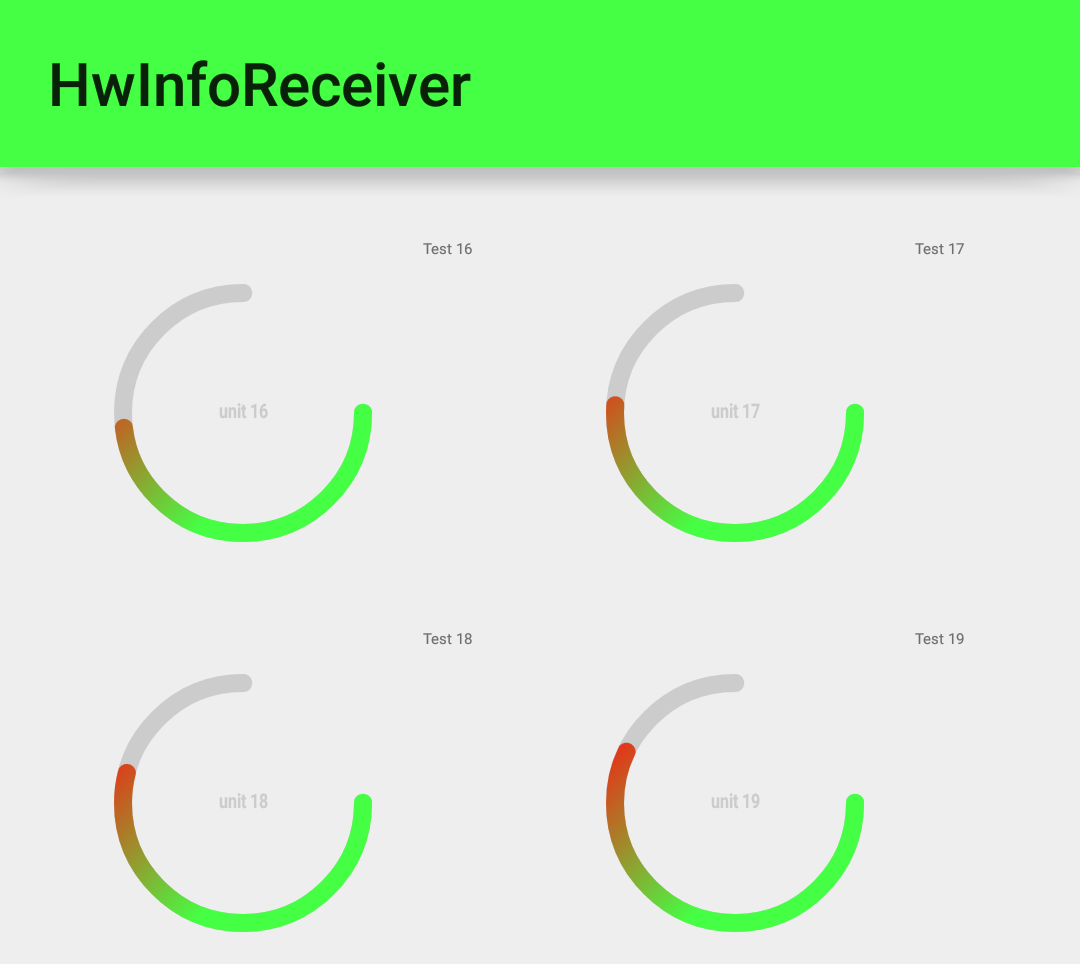
9 Comments
Oliver · 18/03/2018 at 19:31
I have the same problem as Javier. The app connects to the transmitter fine via wifi. But there are no options to choose from when setting up the sensor. I tried turning off the firewall entirely, but that also did not help. The transmitter says though that the tablet is connected.
AJ · 19/03/2018 at 11:10
gonna check this this evening and see if it is reproduceable for me.
Oliver · 19/03/2018 at 19:02
I’m using HWinfo version 5.6 328
AJ · 19/03/2018 at 20:27
seems like the playstore url points to this page, but here i have a pretty dated windows application linked…
You should use the new one, which is available here: http://blog.sigsegowl.xyz/?page_id=982
gonna update the description in the playstore too -.- my fault sorry 😀
Simone FLC Giannini · 05/03/2018 at 22:43
http://www.bitesoftechnology.it/software/hwr-android-osd/
Hi i amde a little review of you app, congratulations
Javier · 01/01/2018 at 22:02
I just installed server and android app, added my server on app but when i add a sensor it doesnt read anything, if i click to configure nothing shows up and eventually it just disconnects, any help? 🙁
AJ · 02/01/2018 at 21:29
is your phone in the same network ? if not you need your internet address and open port 8881 TCP!
Eduardo Lopes · 08/11/2016 at 23:50
It was good, but if you can add direct initialization to the sensors after opening the app would be very good, it is also possible to put the current value in larger size, type double the size for an easy visualization … I am using the previous version Still because I changed the DPI in the kernel of my tablet, the sensors in this new version were very small on my tablet, I will wait for you to add the things I said above and if I could add other functions that I had already suggested would be even better !!!
Another thing is if it is possible to add a direct link because my tablet I use does not have google store, I took everything that was taking up space only rpa leave the minimum and your app, to see the new version I installed it on my cell phone …
Thanks
Eduardo Lopes
AJ · 18/12/2016 at 13:58
Can u send me a screenshot of it ? so i can see how it looks like on your tablet right now ?